Online Makes it Easy to Connect
Secure Patient Portal Lets You Access Your Health Information

If you've had an appointment at the Rogel Cancer Center over the past few months, you may have heard about MyUofMHealth.org.
This secure website, known as a portal, gives all patients at Michigan Medicine online access to certain health information. An activation code will appear on your after-visit summary at your next clinic visit. You can also request a code by visiting MyUofMHealth.org and clicking "Request one now." With this code, you can log into MyUofMHealth.org 24/7 to view information and perform tasks related to your care:
View your health records online
- See pieces of your medical records since last Aug. 15, when the portal became available, such as certain test results, current medications you're taking, listed allergies and immunization history.
- View your medical history, which will show some of your previous diagnoses, procedures you've had and family history information you've shared with your care team.
- Utilize tools, such as recommended reading materials based on your condition.
- Print your information easily by clicking the printer button on the upper right-hand corner. These can be used as informal records for when you're traveling or for reference at office visits.
Pay your bills online
- View your billing account summary. You'll be able to see some of your hospital and other services received after Feb. 1, 2012.
- Pay your bills online using a credit card.
Message your care team
- Send a question to the care team providers you've seen since Aug. 15. All this information is kept secure. The portal shouldn't be used for urgent medical concerns, but is a great way to share concerns about a test result or ask questions about side effects of a new medication.
Request appointments online
- See upcoming and past appointments, cancel appointments up to 24 hours before your scheduled time and request new appointments.
- Rogel Cancer Center staff will contact you to confirm whether your requested time for a new appointment is available. View health information for your child, spouse or other patient.
- Use a function called “proxy access” to allow a parent, guardian or other individual (like a spouse, family member or friend) to access YOUR health information.
- Because of the sensitive nature of medical information, you'll have to complete a form at the clinic or use the online form in order to ensure your privacy.
Read the Winter, 2013 issue of Thrive.